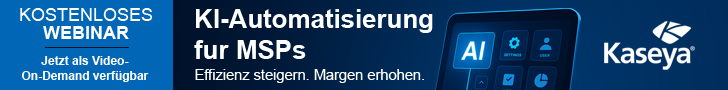Hybrid cloud strategies are on the rise, at an estimated growth rate of 21% compound annual growth rate from 2021 to 2026. They create a unified environment to manage on-premises, private and public cloud resources, which not only reduces overall costs but also gives organisations the freedom to ensure that each of their workloads can run in the location that makes the most sense, for example in terms of cost or performance. In order to achieve these benefits, it is critical to optimise hybrid cloud management.
Take a media broadcast corporation, for instance, that sees advantages in leveraging public cloud content-delivery (CDN) services for their in-house broadcast videos. A key element that must be considered is the cost of data (video) transfers to and from the public cloud storage and in particular egress fees i.e. the cost of data transfers out of the cloud. Egress fees can be a major contributor to the overall TCO of the cloud storage service. To mitigate these costs and maximise efficiency, IT teams must implement a management strategy which involves transferring data into the cloud (which is free in almost all cases), but rarely if ever transfers data out (incurring egress charges from the cloud). In this case, data storage remains on-premises in the corporate data centre, with solutions that can manage (transfer) data to the cloud to make use of services such as CDN, but minimise the reverse traffic.
Cloud services can add tremendous value to corporate business workflows, such as big data analytics, media broadcasting, and even disaster recovery protection plans. However, if considerations such as egress fees are not carefully planned, it can have a major impact on the business. We have seen corporations double their monthly cloud storage service fees by not carefully considering data transfers between on-premises and public cloud storage.
So, what does an effective hybrid cloud environment look like? Here are a few examples of good practice we have seen from organisations that are reaping the rewards from their hybrid cloud usage:
• They started with a discrete use case or application that required both on-premises and cloud services.
• This use case had clear goals and success metrics defined, especially in terms of time-to-market (agility), security risks, team learning, and cost.
• They checkpointed the project every month for the first six months, to evaluate progress and trend toward goals.
• Cloud skills were identified as a major issue for several organisations, which caused them to look at their team compositions carefully before starting other projects.
Another serious pitfall that must be avoided is lock-in to a specific cloud service. This can happen across the technology stack, including data, services, and application workloads as some are better supported in one cloud than others. From a data perspective, a large volume of data in the cloud can be costly to access incrementally due to access and data transfer fees, so this needs to be carefully considered. By storing multiple copies of data in independent locations, organisations not only gain flexibility and avoid vendor lock-in, but can also distribute data to a global user base and add protection for disaster recovery.
Ensuring flexibility and avoiding vendor lock-in is crucial to maintain as the organisation grows, evolves, and adopts new technologies. For example, leading organisations are now looking at cloud-native design principles, which involves the design of software services in a portable manner to ensure that they can be flexibly deployed wherever they are needed. This involves the design of software as more granular services (or microservices), with orchestration of these services on Kubernetes. Since Kubernetes services are now offered by many vendors and all major cloud services, this can go a long way toward ensuring portability and avoiding cloud lock-in.