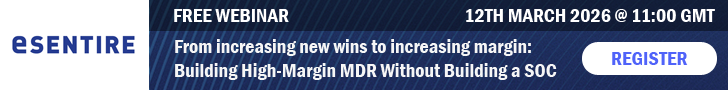As businesses move towards cloud-based service models, datacenters require integrated application network services to provide robust application delivery capabilities that accelerate application performance without the burden of increased complexity. Successfully managing application workloads in a simple, flexible and scalable manner, while lowering datacenter costs is critical in the new era of cloud and mobile services. The unique integration of NetScaler VPX, MPX, SDX and 1000V (distributed by Cisco) - each of which can act as a remote services blade of Nexus 7000 - will enable organisations to take advantage of the full power of NetScaler, but with the additional advantage that it will also be tightly coupled with any Cisco Nexus 7000 Series switch backplane. Powered by RISE technology, the Cisco Nexus 7000 Series and Citrix NetScaler product line will integrate together to optimize the management of policy-based routing for application delivery.
Cisco and Citrix believe the IT industry is on the verge of the next major architectural transition: the mobile-cloud era. To help enterprise and service provider customers capture the market transition and transform their business models Cisco and Citrix have expanded their collaboration from desktop virtualisation into three strategic areas: cloud networking, cloud orchestration, and mobile workstyles.
Capabilities
Key capabilities of Citrix NetScaler integration with Cisco Nexus 7000 Series Switch with RISE technology include:
· Plug and Play Set up - RISE technology significantly reduces the number of steps required to integrate NetScaler with the Cisco Nexus 7000 Series Switch. The process is reduced from 45 steps with a generic ADC without RISE, to only nine steps when using NetScaler with RISE. As well as reducing set up time, RISE keeps the network configurations in sync so that ongoing maintenance and upgrades are greatly simplified, and risk from configuration errors is greatly reduced.
· Reduced downtime - Real-time route updates between NetScaler and the Nexus 7000 Series Switch ensure fast recovery from service failures by up to 40 times. By enabling NetScaler to deliver route health updates to the Nexus 7000 Series Switch via RISE, customers can more easily deploy shared services within and across datacenters at a significantly reduced cost of operation and with greater availability than ever before.
· Ease of monitoring - RISE integration brings greater visibility across the datacenter by eliminating the need to hide source IP addresses through full proxy ADC services. This ensures that NetScaler has more visibility into monitoring infrastructures across the datacenter and ensures tighter control of the environment.
· Integrated multi-tenancy support - RISE integration spans the multi-tenancy features of NetScaler and Nexus 7000 Series switches. Building on the advanced multi-tenancy capabilities of NetScaler SDX™, this provides comprehensive flexibility in supporting private and public cloud scenarios, including the ability to set up Cisco Nexus VDCs and NetScaler instances in one-to-many, many-to-one, and a countless variety of many-to-many configurations.