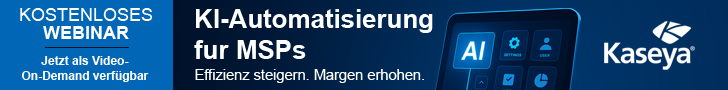Commercial Software-as-a-Service (SaaS) application suites, such as Microsoft Office 365, are becoming some of the most widely deployed SaaS applications. Indeed, Office 365 hit the 200 million active user mark in October 2019[1]. Microsoft Office 365 is a distributed SaaS application suite that provides productivity and collaboration solutions through a diverse set of micro-services and applications, such as Exchange Online, SharePoint Online, Skype for Business Online, Microsoft Teams, Exchange Online Protection, and many others. In a cloud-first enterprise, end users frequently need to access cloud-hosted applications like Office 365 from anywhere. Regardless of when and where users access cloud applications, organisations must be able to provide users with a consistent, high quality of experience.
The modern enterprise network today
The adoption of cloud-based services, such as Office 365, has changed the way end-users and businesses connect to applications and workloads. As the adoption of SaaS applications for business-critical services continues to increase and the workforce becomes more distributed, the traditional method of backhauling traffic to the corporate data centre for security inspection and egress to the internet results in high latency and congested links. This leads to a poor user experience. In addition, traditional router-centric network architectures and multiprotocol label switching (MPLS) services were never designed to support cloud-based services. Therefore, backhauling SaaS and enterprise applications over this type of hub-and-spoke network architecture is costly and complex to manage.
With the wide adoption of Office 365 and the overall demands for more bandwidth and the requirement for branch WAN simplification, many organisations are now looking to software-defined SD-WAN (SD-WAN) technologies – and replacing traditional router-centric network architectures – to more intelligently prioritise and manage application traffic, while tapping the benefits of fast, economical broadband connectivity.
Delivering a better user experience for Office 365
Microsoft has released a set of ‘Office 365 Network Connectivity Principles’ for securely managing Office 365 traffic and receiving the highest possible performance from the application, while also ensuring user experience[2]. It is pivotal that enterprises find a networking solution that can truly meet such principles, or else, regardless of the strong capabilities of the application, organisations will not realise its full benefits. As such, when choosing a solution to support Office 365, it is important to make sure it has been tested and certified through these connectivity principles.
By integrating the Office 365 REST API, SD-WAN enables companies to securely connect users directly from their branch office locations to the nearest Office 365 service entry point. This assures secure internet traffic breakout for latency sensitive traffic directly from the branch office to the Office 365 entry point using the Office 365 endpoint data. Office 365 endpoint data is a global list of IP addresses and fully qualified domain names (FQDN) that is continuously updated and made available on a regular basis through the Office 365 REST API. This integrated approach lowers round trip time and latency and assures the highest quality of experience to branch users.
Building on this, the ideal SD-WAN solution for Office 365 should be able to identify applications on the first packet. Essentially, this means that Office 365 traffic is automatically identified, classified and directed to the nearest Office 365 entry point. By using networking infrastructure that provides such application-driven business and security policies, enterprises can choose the most optimal path and eliminate the potential for wasted bandwidth and performance bottlenecks. These affordances are indicative of an SD-WAN solution that is well-integrated with Office 365 and, once more, speaks to the ability to minimise latency while delivering the best possible user experience of the application.
To further optimise connectivity, Office 365 Connectivity Principles recommend reducing any latency incurred through domain name system (DNS) requests and enabling the DNS system to resolve the request to a locally optimal service entry point. An advanced SD-WAN performs local DNS resolution and caches the DNS records, thus avoiding connection to a distant or busy DNS server. If using a cloud proxy, the SD-WAN can perform DNS at the proxy. By combining the local DNS resolution and local internet egress directly from the branch office, network traffic destined for Office 365 can connect directly to Office 365 front end servers located as close as possible to the user.
Automation is also an important consideration for Office 365, as it not only ensures ease of deployment, but it removes any manual intervention from IT. A fully-automated SD-WAN solution can make Office 365 networking optimisation extremely easy to deploy through simplified configuration, automatic creation of all the necessary low-level DNS and data traffic-steering policies, including network address translation (NAT) and firewall rules. To fulfil these attributes, a high degree of integration with Office 365 is required of the SD-WAN solution.
Digitally transforming the enterprise
Ultimately, if enterprises want to successfully advance digital transformation and make full use of the valuable SaaS applications they employ, it is crucial to understand how the functionality of the underlying network can impact the performance of powerful applications. Given the widespread use of Office 365, it is especially vital that business pioneers recognise that the entire operational and communication efficiency of their company may rely upon the optimal use of this application.