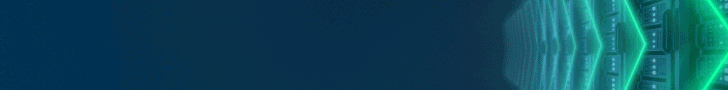Had your network got a New Year Hangover? A survey commissioned by Extreme Networks, and carried out in conjunction with the Mumsnet research panel has revealed that Christmas 2013 was certainly a ‘tecchy’ one. The results show that one-in-four (25%) of adults received a ‘smart device’, such as a tablet, smartphone, laptop or wearable technology. Additionally, 11 percent of school-aged children (5-16) received an iPad or tablet computer.
Over half of adults (51%) are able to connect their devices to their workplace’s network, whilst a just over a fifth (22%) of children can connect their devices at school. All these devices rely on a connection to a network whether that be at home, work, school, shops or cafés. However, smartphones and tablets are more often than not, an additional device to accompany a laptop computer. This means that over the last couple of weeks there has been a very large number of new devices heading into offices all over the country.
These devices are now being used for everyday activities such as picking up emails, checking social media etc., but also for bandwidth hogging activities such as downloading and streaming video or music.
All this will result in slow, overloaded networks and unhappy IT managers, and the problem will only worsen as personal gadgets become more and more prevalent. However, whilst reviewing BYOD policies, scaling up or scaling out seem to be at the top of many IT manager’s New Year’s
Resolutions, there are some quick and simple steps that can be taken to help alleviate the problem:
The hidden challenge of Bonjour:
Apple products connect and access networks by a multicast Domain Naming system protocol called Bonjour Android devices also utilise a similar protocol. Many people are unaware that Bonjour creates a lot of ‘chatty traffic’ or noise on the network, which takes up bandwidth. Some companies have reported up to 90 percent of their bandwidth is used taken up by Bonjour. The means to reduce this is in-built into many good-quality network products or an additional Bonjour gateway can be purchased. In the case of the latter, business may want to limit employees to either Apple or Android devices, in order to reduce the costs of purchasing additional gateways.
Excluding devices:
Some organisations may need to exclude certain incompatible devices from connecting to the network. However, the mistake that many IT managers make is providing a list of specific devices that are not permitted, rather than broader categories of device types. This means that the list will have to be constantly maintained and updated after every new release, and devices tested for compatibility. If a company only allows Apple devices for example, this should be made clear to all staff. This will avoid disgruntled employees wishing that they had asked for a different device for Christmas or their birthday.
‘The right to wipe’:
All organisations deal with some level of sensitive data, and they may not realise that they can be flouting the rules of the Data Protection Act by allowing BYOD. Businesses need to ensure that they are utilising MDM (Mobile Device Management) or MAM (Mobile Application Management) technology to ensure that corporate data remains protected on employee-owned devices. Employees should agree to the companies ‘right to wipe’ any company data from the device at any time.
Roaming devices:
Due to the cost saving implications of BYOD, many businesses offer a contribution towards the use of the device for company purposes. This can include reimbursing roaming charges for employees when the device is used whilst travelling out the country. MDM can be used to monitor and control the devices whilst out of the country, to ensure that employees are using the devices sensibility and for work purposes – to save the business a hefty bill. Thresholds can also be set, to prevent employees using more data than they need for work purposes and charging it back. MDM can also be used to ensure that the company is not paying for devices that are no longer being used.
New Year, New Policies:
This January will see a flood of new devices entering networks but the impact can be easily managed with some forward planning and the introduction of the correct management technologies. Many companies will have BYOD policies, which have not been reviewed since they were implemented. Checking and updating these policies should a number one priority for IT managers in 2014.