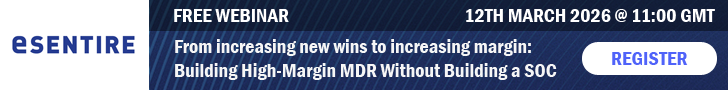Acronis Access is designed with a special focus on enterprise IT departments, especially those in highly regulated industries. It allows IT to maintain security and control, and comply with regulations, while enabling employees to easily and efficiently access and share corporate content with internal and external constituents.
Acronis Access is powered by Acronis AnyData Technology and is on-premise, so enterprise IT knows exactly where their company’s data is. It also allows IT to give their employees the functionality they want, so they can remain productive in a controlled and secure environment. End-users can access content from file servers, NAS and SharePoint®, as well as their own desktop/laptops, and share files with people inside and outside their organisation.
“With a global traveling sales force, I have to grapple with some of the most stringent security requirements, but also the need to enable our mobile workforce to work productively from all their mobile devices – business and personal,” said Darren Hauck, head of European IT at Selig Group. “The advancement of BYOD and the need to sandbox is becoming an increasing concern. Having previously used Acronis activEcho®, I am very much looking forward to Acronis Access because it puts my team in the driver’s seat. We are able to sandbox our data and have complete control over the content—who s ees it, who can edit and who shares it with whom whilst our users get the accessibility they desire. Not only does it turn any mobile device into a powerful business tool for the users but the simple user interface also helps to minimize user dependency on IT staff.”
Acronis Access delivers a number of key features, including:
· On-premise deployment to provide IT with complete control
· Active Directory integration, which makes authentication, provisioning and user management seamless
· Military-grade, FIPS 140-2 certified encryption module and CAC/PIV authentication
· The Acronis Policy Engine, which provides granular management capabilities to create security policies and ensures control and compliance, with more than 50 security and user permission policies available
· Acronis Access allows IT departments to easily manage and scale their environments
· In-app editing and creation capability, to allow employees to edit Office documents and annotate PDFs within the secure Access sandbox, eliminating data leakage and improving productivity
· An easy and intuitive UI to make it simple and natural for users, with virtually no training
· An audit log that gives IT the visibility to see what users are doing, including which documents they access and share with others.
“The age of one size fits all is over. People have more choices than ever, so it’s crucial that IT departments give employees products they’ll actually want to use and the flexibility to use the device of their choice,” said Anders Lofgren, VP of product management at Acronis. “Acronis Access provides a user-friendly UI and seamless integration with Active Directory®, so both users and IT are happy. Plus the audit log gives IT the oversight necessary to ensure security and compliance.”