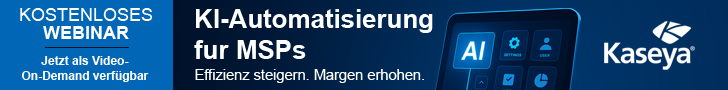Now accessible via integration with the software on SolarWinds' core technology backbone, SolarWinds Engineer's Toolset provides network engineers with the real-time tools they need to easily correlate end user complaints such as slowness or connectivity issues with the performance levels of their infrastructure. This quick and efficient correlation allows for actionable decisions aimed at reducing the time to detect and repair issues affecting end users and thus allowing the IT team to deliver a high a level of service.
"SolarWinds embarked on its journey to provide IT Pros with powerful and easy-to-use products with Engineer's Toolset nearly 15 years ago, evolving along the way to meet their needs as they converged across networks, systems and applications," said Chris LaPoint, vice president of product management, SolarWinds. "Now accessible via any Web browser, Engineer's Toolset is continuing to evolve with the ever-increasing demands network engineers and IT Pros face, offering its tried-and-true dependability with modern convenience enhancements to help IT Pros work smarter and faster."
SolarWinds Engineer's Toolset 11.0
In the latest edition of SolarWinds Engineer's Toolset, network engineers selected the five most essential tools to be ported to the SolarWinds Web console, including:
· Response Time Monitor - monitors multiple devices and provides latency and availability information in real time
· Interface Monitor - captures and analyzes fast rate SNMP data to provide real-time interface statistics, and facilitate correlation between interface load and user-impacting issues
· CPU Monitor - provides warning and alarm thresholds for each device, captures CPU and host statistics, and enables users to see the CPU load and rapidly incriminate or rule-out device load, during the troubleshooting process
· Memory Monitor - monitors memory utilization in real time and provides current memory utilization information alongside the total memory availability
· Trace Route - analyzes the performance and latency of each hop across a communication path including running averages, minimums, and maximums, for faster troubleshooting of connectivity issues
Napoleon Crowe, enterprise management systems architect & NOC engineer III for FPP Business Services, has been using SolarWinds Engineer's Toolset for over 12 years and has had it by his side at every job and consulting engagement.
"SolarWinds Engineer's Toolset is trusted. Over many years, we engineers have provided feedback to the SolarWinds developers who have updated and added to the toolset, providing us with this must-have companion tool," said Crowe. "While SNMP MIB Walk and Scanner are my two most used tools now, over the years my most needed tools changed as needs appeared, which is the beauty of having so many quality tools in one package. The growth of the toolkit has kept up with our needs, such as the addition of NetFlow Configuration and DHCP Scope Monitor. This is the one tool I recommend to all my friends and clients."