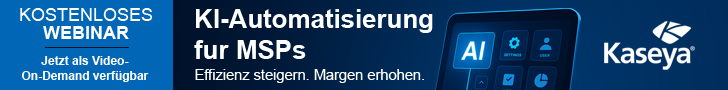Barracuda Copy Site Server is now generally available, along with the new edition of Barracuda Copy. The Copy Site Server simplifies the ability to move from traditional file servers to a cloud-based file solution while minimising disruption to end users. This latest edition of Copy comes as part of Barracuda’s Data Protection Plus strategic initiative, which aims to help customers access, retain and share critical data from anywhere and any device.
“Today’s users require data access across all of their devices and for that information to remain readily available,” said Rod Mathews, GM Storage, Barracuda. “Barracuda’s storage solutions offer secure, mobile data access so that users are able to remain productive. The Barracuda Copy Site Server is a great example of this, with features like local recovery, which helps users access files even if their external network goes down.”
The latest edition of Barracuda Copy includes a new web interface with enhanced sharing and management performance. Highlights include:
· New Web Interface: Increased speed and performance with simple to use access controls for improved sharing, visibility and functionality with clickable breadcrumbs for fast navigation.
· LDAP Integration: Secure access and data ownership for user and company accounts. This simplifies user account management, and enables administrators to easily control access to data stored in Copy.
· Live Office Previews: Preview PDF, Word, Excel, and PowerPoint documents in a fully native Microsoft Office preview frame.
· Drag and Drop: Easily move and upload files using the simple drag and drop function.
· Integrated Copy Site Server Management: New admin view allows administrators to manage and monitor status of one or more Site Servers associated with each company account.
“As deadlines approach and file versions change rapidly, the need for faster more efficient file syncing and sharing becomes crucial,” said Byron Largent, Business Applications Lead at David C. Cook. “The Copy Site Server has given us the ability to do faster file syncing among team members located at our central office. Being able to marry web browser access and local network access brings endless opportunities for us.”
The Copy Site Server was developed to help organisations optimise access, performance and security with hybrid onsite and cloud-based file sync and share. Highlights include:
· Local Recovery: Files stored locally so that even in the event of an external network outage, minimal employee productivity impact.
· “Never Full” Local Cache: Most frequently used files cached on the Copy Site Server and remain available.
· Network Drive Support: Supports local network drives using CIFS/SMB protocol to improve file access and help reduce storage costs.
· Traffic Optimisation: Network traffic automatically routed by the Copy Agent through any available Copy Site Server to mitigate network bandwidth issues.