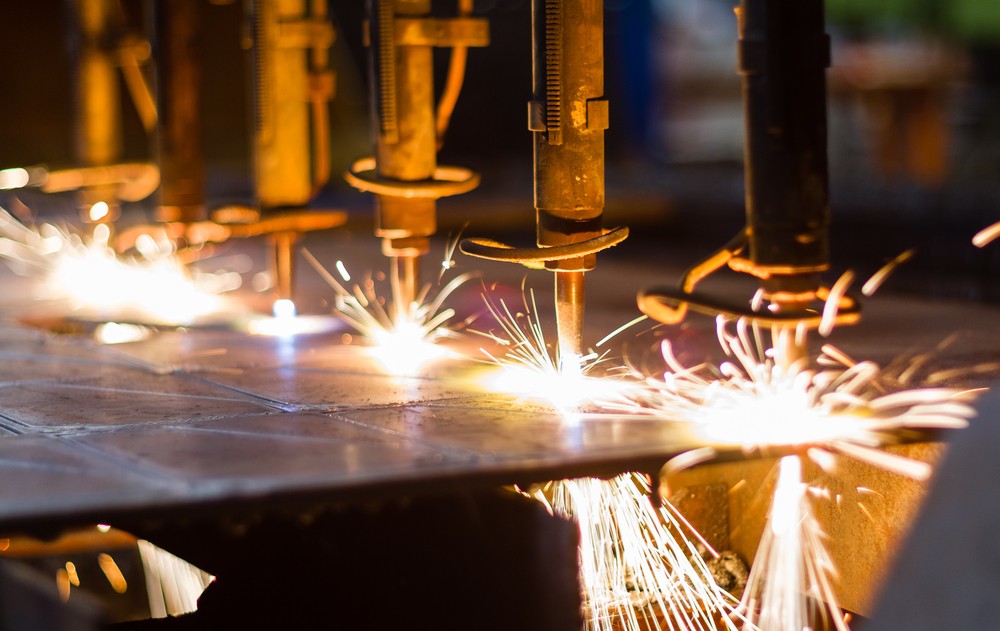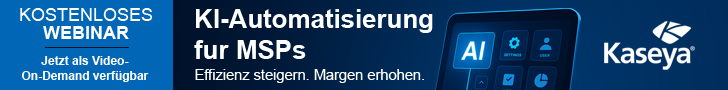Software AG’s TrendMiner has announced the release of TrendMiner 2020.R1. This latest release extends the capabilities to create soft sensors by introducing 'nested calculations'. What physical sensors cannot measure can be done by combining multiple correlated parameters within formulas. Engineers can now extend the monitors for operational performance through creating highly advanced soft sensors by using 'nested calculations'. This latest release further helps optimize overall performance and product quality - in particular for process manufacturing companies in the chemicals, oil & gas, water & wastewater, utilities, pharmaceuticals, food processing and metals & mining sectors.
Nested calculations take Industrial Analytics to new heights
TrendMiner enables production experts in the process manufacturing industries to analyse, monitor and predict operational performance with use of sensor-generated time-series data. Oftentimes, even the most advanced sensors cannot measure what is most crucial for a production process. TrendMiner users can create soft sensors, for example to measure product quality by using formulas with use of the data from physical sensors. Now in the 2020.R1 release we have extended the capabilities with nested calculations, allowing users to create more advanced soft sensors. Users can now:
- Improve the structure, overview and logic in formulas
- Combine formulas and their results for use within higher level formulas
- Use a large number of variables within formulas
- Share and reuse complex formulas for use by others
The result of the soft sensor can be graphically shown in the same way as any other sensor or tag, allowing application of core capabilities to better analyse, monitor and predict process outcomes. This will help process and asset experts to improve operational performance and reach new heights.
Extended context analytics speeds up process anomaly assessments
Operational contextual data can help identify new areas for performance improvement. 2020.R1 creates this from events captured during process monitoring or from data residing in other business applications, such as the maintenance management or laboratory information management. An important aspect in assessing the criticality of contextual data is event duration. In the latest TrendMiner release, context items can be filtered and sorted based on event duration. In combination with the new current state filters (such as 'in progress' or 'under inspection') users can now better prioritise which situations need the most attention, provide new insights via loss assessments and focus on new areas for improving operational performance.
"Our engineers appreciate TrendMiner because it helps them improve overall operational performance. The latest 2020.R1 release opens new ways to monitor our production processes and makes it very easy to navigate through the contextual information of our operations. Learnings at one site can easily be shared with peers at other sites, bringing our overall performance to a higher level."
Sebastian Recker, Digitalization Manager at LANXESS.
User-driven optimizations
TrendMiner is designed by engineers for engineers. On each release the company makes improvements in response to user ideas and suggestions. The most important enhancements in the TrendMiner 2020.R1 release include:
- improvements to OSIsoft PI Integration, including the OSIsoft PI Asset Framework SDK, and direct integration with PI Vision. OSIsoft PI Vision users can start their analytics journey directly from the PI Vision display, taking the view in PI Vision and its time frame as the starting point for a more advanced analysis in TrendMiner.
- better analysis of operational performance with the import of discrete (for example quality data) and string (for example batch information) tags to be used in combination with the common analog sensor generated time-series data.
- easy navigation through context items, such as zoom, collapse and expand the display of all the context items. This helps to ensure that the wealth of events and context items from various business applications don't reduce the view on the issues in operational performance. The Gantt overview now allows display based on the properties of the context items. In addition, users can directly manually create context items on the Gantt chart to speed up analysis and start direct (global) collaboration to improve operational performance.